Below is our Racing TrakBox Quick Start Guide. You will find everything you need to get the Racing TrakBox up and running and recording data. Our community forum will provide support directly from the engineering staff. Feel free to ask questions.
Racing TrakBox Help ForumThe racing TrakBox is easy to install. The TrakBox can be temporarily mounted using the supplied 3M brand Command strips. The Command strips are reusable and work on most any hard surface. Simply peel the backing off and stick them on. The Command strips are made to hang pictures on walls and be removed without damage but use them at your own risk. Do not use ordinary velcro. The TrakBox can also be more permanently mounted using fastners through the holes in the mounting tabs on the enclosure.
Mount the TrakBox where it will not get wet.
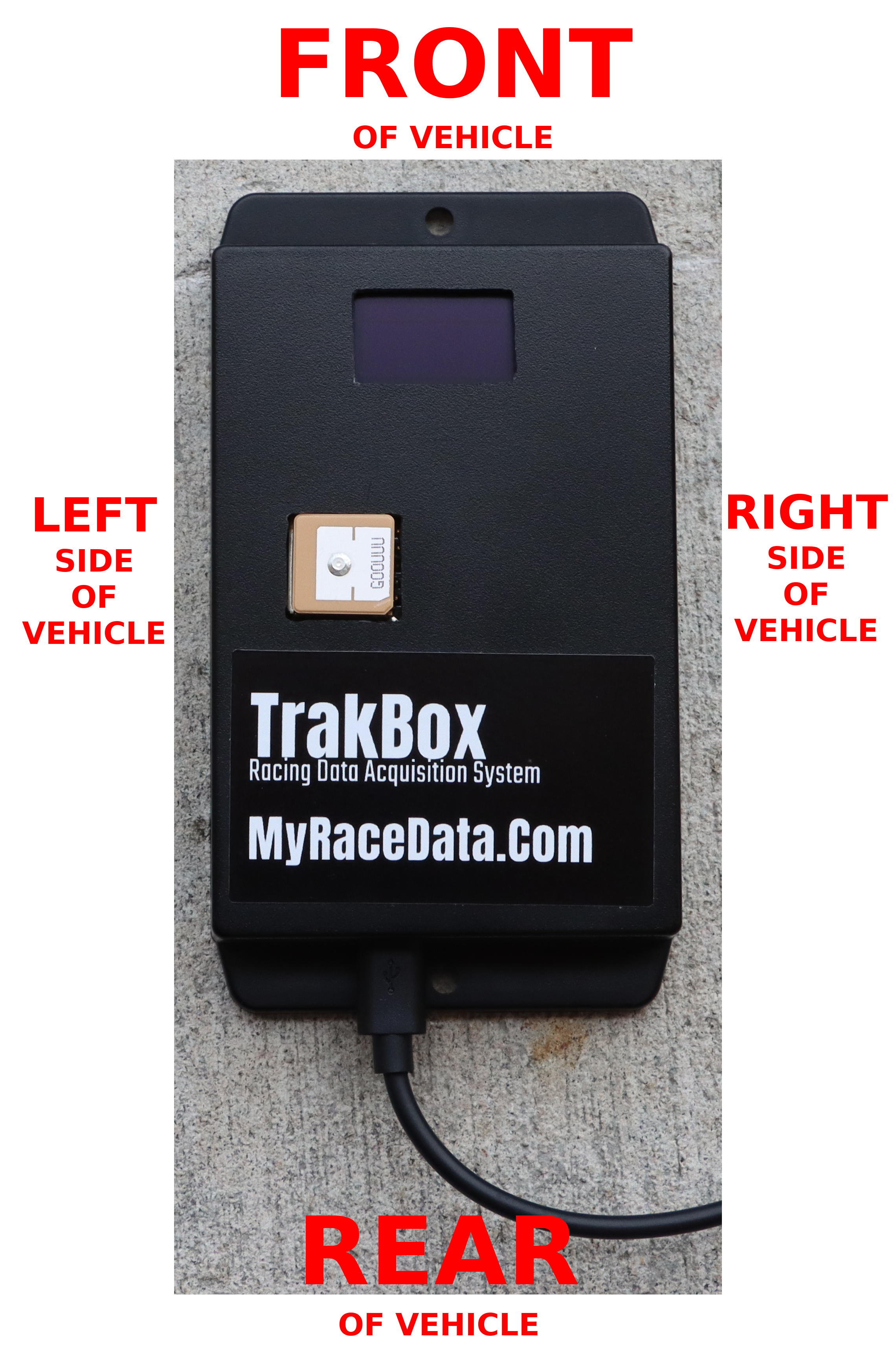 It is recommended to mount the racing TrakBox inside the vehicle with the driver.
Place the TrakBox with the OLED screen toward the front of the vehicle and the end where
the power cord emerges from the enclosure toward the back of the vehicle. Mount the
TrakBox in a level position with the screen and label facing up.
It is recommended to mount the racing TrakBox inside the vehicle with the driver.
Place the TrakBox with the OLED screen toward the front of the vehicle and the end where
the power cord emerges from the enclosure toward the back of the vehicle. Mount the
TrakBox in a level position with the screen and label facing up.
Try to mount the racing TrakBox in the center of the car. Lower down is better as is mounting closer to the centerline of the vehicle. (the centerline is a line running from front to back down the center of the car) It is not extremely important that the TrakBox is in the perfect location, it will work mounted anywhere in the vehicle. The center console between the front seats is a good choice or on top of the tranmission tunnel in vehicles with no interior. The more rigidly mounted the better. In a competition vehicles it is suggested that the racing TrakBox be mounted using bolts to the chassis structure.
Before powering on the TrakBox, you should insert a micro SD card into the module. The enclosure snaps open by gently squeezing the sides of the lid and gently lifting. When you insert the micro SD card, make sure it is fully inserted or damage may occur. You can tell when the micro SD car is fully inserted because it springs/clicks in and out, clicking into place and only sticking out of the slot a couple millimeters or 1/8" or so. The track box will function with no micro SD card in case you need to use the dash display but no data will be saved. Replace the lid.
The racing TrakBox can run a dash display on your phone. For the feature to work you need to create a hot spot on your phone. If you do not know how to create a hot spot search the internet for your type of phone. The internet connection is also used to sync the real time clock as the TrakBox starts up so the time is recorded extremely accurately. The TrakBox does not upload any data or information to the internet.
Give the hot spot on your phone the name TrakBoxHotSpot
Give the hot spot on your phone the password trakbox1234
You are now ready to power on your new TrakBox
The racing TrakBox will run on anything you plug your phone into to charge the phone. That includes any common car phone charging cord plugged into the 12v outlet (cigarette lighter type outlet in most cars) New vehicles will often also have a USB plug. You can also use a common phone charging bank often call a brick.
As soon as the cord is plugged into the TrakBox it will begin running. There is no on off button. The TrakBox requires about a minute to full start. The TrakBox will only record data once the vehicle is moving more them 2 M.P.H. to save file space. The GPS module may require a minute or two to aquire a satellite fix so starting TrakBox a few minutes ahead on time does not hurt.
That really is about all you need to do to set up your TrakBox. The system is made to run unattended and keep accurate records of your data without any intervention. When the vehicle begins to move, the TrakBox will begin recording data.
Once you have run the TrakBox during an event, snap the top cover off the enclousre and pop the micro SD card out of it's slot in the module. The enclosure snaps open by gently squeezing the sides of the lid and gently lifting. Place the micro SD card in the sleeve supplied with the card and insert in a laptop/desktop. Copy the file from the micro SD card to the system disc on the laptop/desktop. This step is important because the TrakBox writes over 90 lines to the file a second. The files are very large for anything more then a short drive.
All pre-production prototypes have a firmware version that writes a data file to the root of the SD card
The file name is TrakBox.csv
csv stands for comma-separated values
A csv file is a human readable text file that stores different values separated with a comma
Most popular spreadsheet programs can open this file type.
The file output is as follows:
millis,MM/DD/YYYY,hh:mm:ss,lat,long,gps speed,altitude,temperature,humitity,atmospheric pressure,linear accel x,y,z, orientation x,y,z
Scales of the readings in the above order
millis is as emitted by the crystal of the microcontroller and is not exactly accurate in milliseconds
month day year per RTC
hour minute second per RTC
Latitude per GPS
Longitude per GPS
speed in MPH per GPS
altitude in feet above sea level (calculated from BME180 atmospheric pressure)
temperature in Celsius per BME180
humitity in percent per BME180
atmospheric pressure in h/PA per BME180
linear acceleration in feet per second on the X axis per BNO055
linear acceleration in feet per second on the Y axis per BNO055
linear acceleration in feet per second on the Z axis per BNO055
orientation in Euler angles on the X axis (pitch) per BNO055
orientation in Euler angles on the Y axis (roll) per BNO055
orientation in Euler angles on the Z axis (yaw) per BNO055
The files can be viewed or analyzed using a spread sheet application or even a text file viewer. The two columns containing the Latitude and Longitude can be extracted into another file and viewed with online GPS viewers. The files will also open in Google sheets. The My Race Data TrakBox Dashboard is a great way to visualize your files.
The racing TrakBox is data acquisition system.
Data acquisition is the process of measuring things in the real world
then coverting the results to a digital format. These measurement may
then be saved to a computer file for vieing or analysis.
When the Trakbox is plugged into a power source, it begins running immediately. It has no on/off button. The racing TrakBox only records data while you are moving. The racing TrakBox has several sensors onboard and requires no wiring, just plug it into a cell phone charging cord.
The racing Trakbox records your exact location and speed. The onboard GPS sensor is accurate to within a few feet (1 - 2 meters). Once moving your ground speed is also recorded. The racing Trakbox includes a GPS sensor, a motion sensor, an environmental sensor and a realtime clock. The racing Trakbox also includes a micro SD card module. If a micro SD card is installed in the racing Trakbox, all of the sensor readings will be recorded at over 90 times per second.
The racing TrakBox can be connected to a hot spot on your phone. Doing so can provide a dash display on the phone. Once connected, in a browser, go the the IP address displayed on the OLED display on the unit. At startup, if an internet connection is provided, the onboard realtime clock syncs with a network time server on the internet to synchronize the onboard realtime clock. No other connections are made to the internet and no data is transfered from the unit to the internet ever.